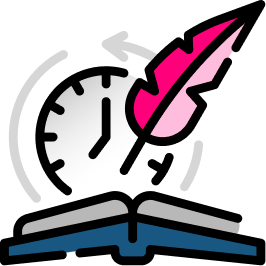Use Google Data Studio as the visualisation tool
Technical Story: PT1-137
Context and Problem Statement¶
Visualisation lets you comprehend vast amounts of data at a glance in an easier way. It helps to understand the data better and it increases the speed of decision making. The business is currently using ClicData, but we need to find one that works well with the rest of the data pipeline.
Decision Drivers¶
- Integration with BigQuery
- Possibility of real-time data
- Sharing options
- Cost
Considered Options¶
- ClicData
- Google Data Studio
- Looker
Decision Outcome¶
Chosen option: "Google Data Studio", because it's a free tool that has direct connection with BigQuery and that means real-time data. We can keep ClicData running for a while (downgrading it to reduce cost) so people can still use it while they get used to Data studio.
Positive Consequences¶
- We only pay for the queries. Nothing extra for the tool.
- Near real-time data. You can query Bigquery at any time and that data is updated in real-time.
- You can share dashboards like google sheets, docs or slides. Simply sharing the link or giving specific people access.
- Data Studio temporarily stores data (cache) to reduce costs and improve performance.
Negative Consequences¶
- Currently, people outside the tech team use ClicData to create their own dashboards and transform the data very easily. Data Studio is a bit more complex and could deter them from using it.
- I haven't found a dbt connector like the one on Looker. It could potentially complicate things.
- Testing and development won't be as easy as with Looker.
Pros and Cons of the Options¶
ClicData¶
An accessible BI platform.
- Good, because it's easy to use (data connectors for lots of sources, simple transformations like joins and easy dashboard customisation).
- Good, because it's cheap.
- Bad, because the data refreshes every 2 hours (on our current billing of $162/month).
Looker¶
A BI, embedded analytics and data application platform. This is a really powerful option we can consider if the company grows a lot at some point.
- Good, because it has a dbt connector.
- Good, because it has version control and SQL-based modeling language (LookML).
- Good, because you can create git branches and test your changes before deploying.
- Bad, because it's extremely expensive. Not suitable for small companies.